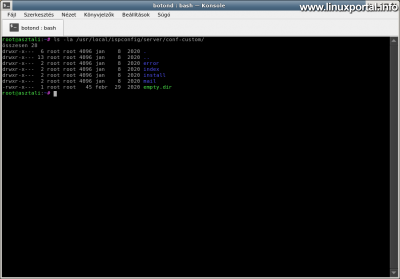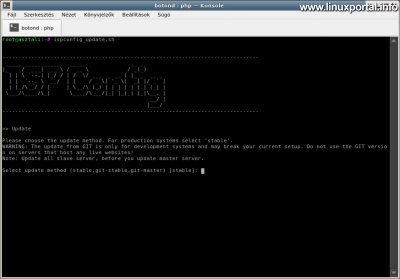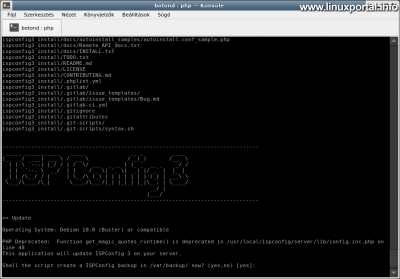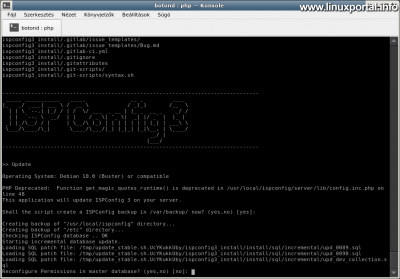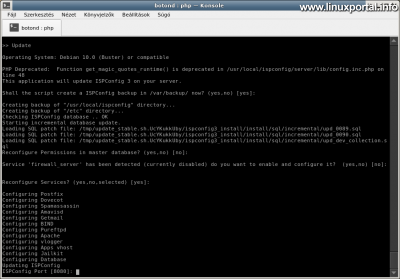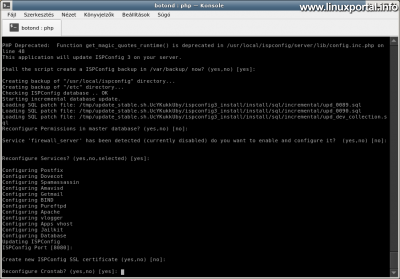Content
Introductory
It was released today (October 2020, 15) ISPConfig web hosting control panel version 3.2. This update is not as standard as the sub-version updates, but several new features have been added to the control panel here. In this description, we will review these innovations as well as update the control panel from 3.1.15 to 3.2 running on me.
What's new in ISPConfig 3.2
Can be found on the Creator website at Announcement of version 3.2, which lists the new features in this update. Let's see these:
Featured news
- Support for CentOS 8 and Ubuntu 20.04
- Important: We will relinquish support for Courier in the future. Please convert the setting to Dovecot.
Global
- TLSv1 and TLSv1.1 support has been removed
- Support a Let's Encrypt to request a certificate for the control panel, as well as a Postfix , Dovecot , and Pure-FTPd when installing / upgrading
- Domain drop-down lists will no longer be pre-filled
- Client protection (also known as admin protection) can now be turned off at System -> Main configuration under
- Almost all terms can be translated in the interface
- Many translations have been added by many contributors
- Fix some visual issues
sites
- Since the APS project is dead, the APS feature has been removed from our panel
- A HTTP / 2 it will be enabled on all websites if your software supports it
- If the System -> Directive snippets If an item changes, all sites that use the code snippet will be updated
- You can view site-dependent aliases / subdomains
- New backup features:
- New backup formats for web files and databases: TAR, RAR, 7z, zip
- Backups can be encrypted
- Backups can also be run manually from the interface
- Note: Some important things have been changed in the vhost.conf.master file. If you are using a custom configuration file, please update.
- Support for GoAccess
- Improved handling of chrooted users
- Automatically update existing Jails using cronjob
- The start and stop dates for auto-reply are now optional
- You can configure the cleaning of spam and junk folders older than day X.
- Migrating spam emails to spam is enabled by default for new mailboxes
- Many of the mailbox settings are also available to mail users
DNS
- Algorithm 13 is now the new default for signing zones. About relocating existing signed zones we can find out more here.
- The Records tab is now the first tab
- You can now use the @ and * characters as hostnames for DNS records
- The Comodo CAA record has been renamed "Sectigo / Comodo CA"
- New record types: SSHFP and DNAME
- CAA, SSHFP, and DNAME records can now be added via the API
- Added a function that hides the BIND version number from external users.
Monitor
- The Let's Encrypt log has become available in the interface a Monitor -> Let's Encrypt under the diary
Tools
- The "Password and Language" and "Interface" sections have been merged
System
- The language editor layout has been fixed
- SSL support a Virtual hosting for apps
Security fixes
- Limited symlink use for web root owner (for Nginx users)
- Automatic indexing of Apache sites has been disabled
- Fixed a bug where resellers were able to create customers with more privileges than they themselves had
- A feature that could also be used to bypass traffic quota has been disabled.
Complete change log for ISPConfig 3.2 here.
system Requirements
The following conditions must be met for ISPConfig 3.2 to work
Supported operating systems
The control panel works with the following operating systems:
- 7 CentOS
- 8 CentOS
- Debian 9
- Debian 10
- Ubuntu LTS 16.04
- Ubuntu LTS 18.04
- Ubuntu LTS 20.04
PHP versions
ISPConfig 3.2 may only work if it is installed by default PHP version minimum PHP 5.4. The creators have not tested it with older versions of PHP, so you may need to manually configure the configuration files if they contain settings that are not supported by newer systems.
If you use multiple versions of PHP, which are listed in installed from the sury.org repository, their operation will not be affected by the update.
Update the control panel
Before upgrading the ISPConfig control panel to version 3.2, let's do a few things.
Preparations
Since we also need to install some new packages, let's update the first package store our database and packages. From here as root continue with further operations.
apt-get update
apt-get upgradeInstall required packages
As we saw in the news section above, many new features have been added to the control panel. Some of them need the right package to work, such as packages for different archiving programs, and Dovecot is being expanded with one package. Install them with the following command:
apt-get -y install bzip2 p7zip xz-utils lzip rar unrar-free goaccess dovecot-lmtpdCheck custom configuration file templates
ISPConfig supports custom configuration file templates, which are described in / usr / local / ispconfig / server / conf-custom / are stored in the folder. If you have previously created your own templates in this library, they will most likely not be compatible with ISPConfig 3.2, so you will need to remove these files (recommended) or create new ones based on the new template files in ISPConfig 3.2.
Use the following command to check for custom configuration files:
ls -la /usr/local/ispconfig/server/conf-custom/If the contents of our library are like this:
Then we don't have custom configuration files.
Now check the install directory in the same way:
ls -la /usr/local/ispconfig/server/conf-custom/install/If this is what our library looks like, then we have nothing more to do here.
Update from 3.1 to 3.2
Once we're done, run the usual update script (remaining as root):
ispconfig_update.shUpdate method
On the first screen, we need to select the update method:
The available upgrade options depend on the old version of ISPConfig, but there is always an option called stable, so select this, Or just press enter if it is in the default (in square brackets).
Back up
In the next step, the installer detects your operating system and then asks if you want to back up your previous control panel.
(I meanwhile threw a PHP notice at me because of an outdated PHP function, but we won't deal with that. For me, PHP 7.4 is the default, so this version already shouts for many functions.)
So here you press an enter if you want a backup.
Reconfigure database permissions
You will then be asked if you want to reconfigure the database permissions:
Select here for multi-server installation Yes, or for a plain, single-server installation No.t.
Firewall server configuration
In this section, the installer detects that a firewall is installed but not configured for ISPConfig. Therefore, you will be asked if you want to enable and configure the firewall service.
I don’t use this, so I don’t turn it on. So here we choose according to our needs.
Reconfigure services
The installer will then ask if you want to reconfigure the services:
Choose yes here.
ISPConfig port setting
It then asks for the ISPConfig port number through which we can access the panel in the browser:
Here, if you do not want a setting other than the previous port number, press enter.
Create a new ISPConfig SSL certificate
He then asks if we want a new one SSL generate a certificate for the control panel itself:
If you haven't had a problem accessing the control panel so far, you don't need a new certificate, press enter.
Reconfiguring Crontab
Finally, it asks if you want to reconfigure crontab:
If you may have your own manually configured cron tasks, you don’t have to worry about losing them. This only affects the parts that are monitored by the ISPConfig control panel.
So here, select the default yes, press enter.
Update complete
This completes the upgrade. If all went well, we can see this:
Conclusion
So with that, we’ve updated our ISPConfig control panel to version 3.2, which includes a lot of new features. After the upgrade, go to the control panel interface and see if your settings are correct, something has stopped, and so on. Also, let’s look at the websites managed by the panel to see if everything is working properly.
- To post registration and login required
- 436 views