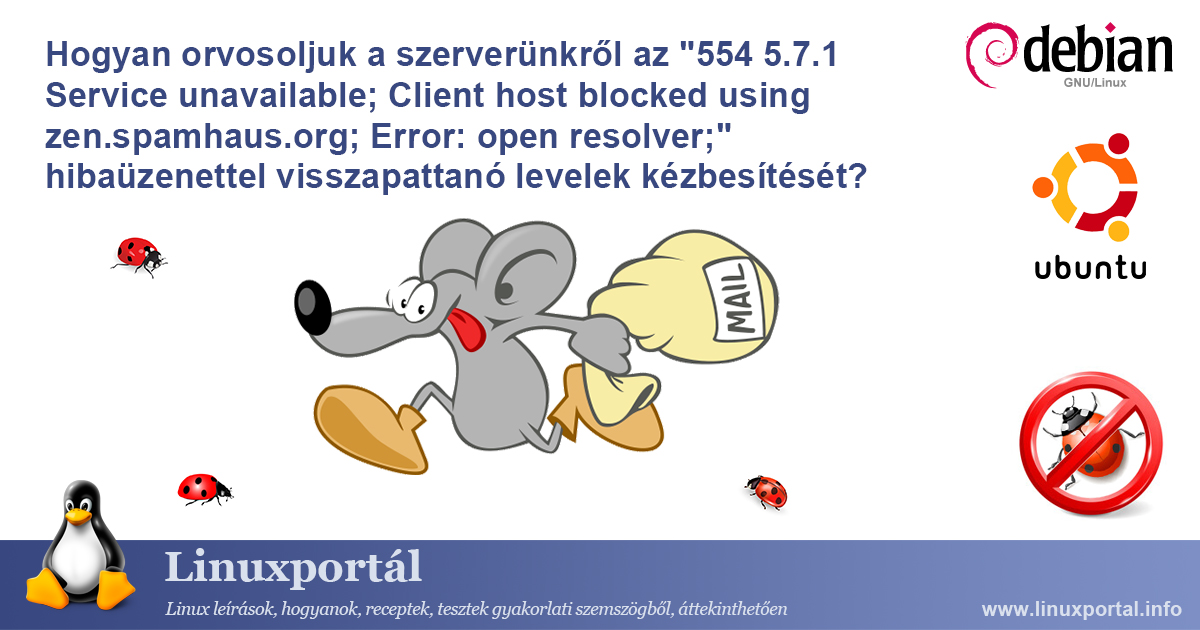How to manually change the PHP version of a website or web application running in a PHP-FPM pool?
Using PHP-FPM (FastCGI Process Manager) to run web pages and web applications has many advantages, especially when compared to older techniques such as PHP running as an Apache module. One of the most important benefits is that PHP-FPM significantly improves performance and scalability by allowing finer-grained management and optimization of PHP processes. In this way, we can use the server's resources more efficiently, reduce the response time, and our system can remain stable even in the event of heavy traffic. However, over time, the PHP versions of our web applications may become outdated, which the various control panels do not update. In this description, we will see in a few steps how we can easily modify our manual settings so that our websites and web applications also work with the correct PHP version.