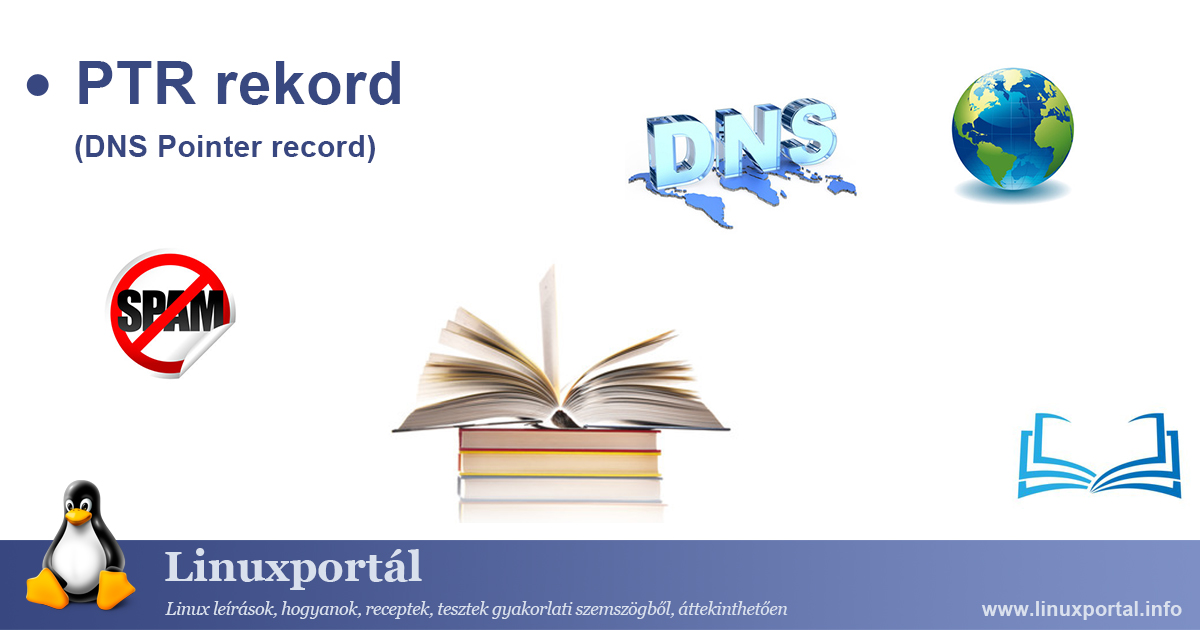How to upgrade our perfect server based on Debian 10 (Buster) to Debian 11 (Bullseye) (page 3)
Another era has come again, when our Debian 10 (Buster) server has also run out of time, and it has become a burning task to do something about this problem. In this tutorial, we will upgrade a perfect Debian 10 (Buster) server to Debian 11 (Bullseye). On this page, we review the basic system as well as our higher-level server services and make the necessary subsequent settings.