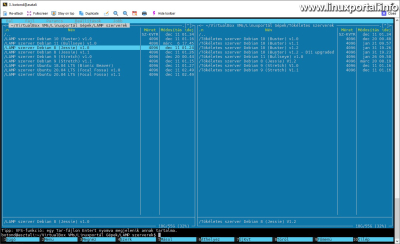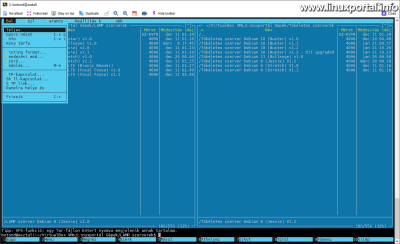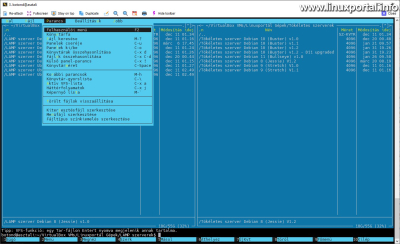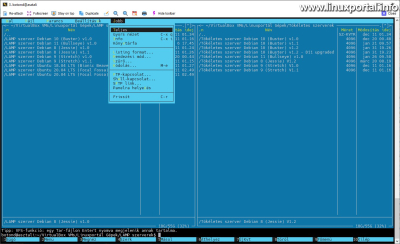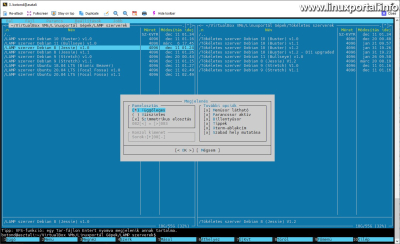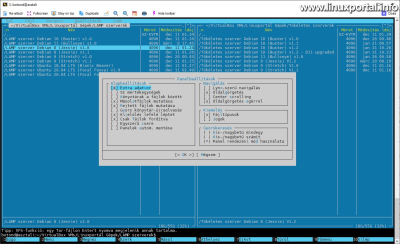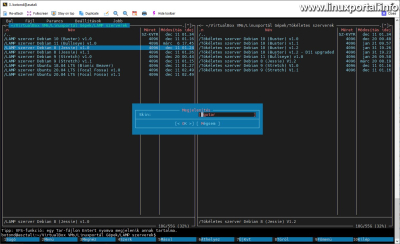Content
Overview
A Midnight commander (MC) is a text-mode file manager that is extremely popular on Linux and other Unix-like operating systems. The development of the program was started by Miguel de Icaza in 1994, and many versions have been released since then. MC allows users to easily navigate the file system and perform various operations such as copying, deleting, moving files, etc.
MC uses a two-panel, text-mode interface similar to Norton Commander or Total Commander. At the bottom is a command line that allows users to issue specific commands, while at the top is a list of files and directories.
MC provides users with many useful features such as compressing and decompressing files, resizing files, viewing files, changing access rights of files and directories, and many more. MC also supports searching files and directories, creating files and directories, renaming files and directories, and opening different file types.
Midnight Commander is highly customizable, and users can make many settings to customize the program's appearance, keyboard shortcuts, and other actions. MC also supports the use of a mouse, which can help users manage the user interface even more efficiently.
MC is available on most Unix-like operating systems and is easy to install on most distributions. The popularity of MC is due to its high efficiency and ease of use. It's ideal for those who prefer a command-line interface but are looking for a file manager that's more convenient to use than its command-line counterparts.
Key features
The main features of Midnight Commander (non-exhaustive):
- Two-panel interface: Midnight Commander has a two-panel interface that allows for easy and fast operations
- File Management: MC allows you to copy, move, rename, delete and copy files and folders through panels.
- Archive management: The file manager supports the management of compressed files, including ZIP, RAR, TAR, GZ, BZ2 and DEB formats. The program also allows decompressing and decompressing compressed files.
- FTP / SFTPconnection management: Midnight Commander allows you to manage FTP/SFTP connections to upload and download files and folders over the Internet or other networks.
- File search: The program allows you to quickly search for files and folders within the panels.
- My own file editor (mcedit) that can be used independently of the Midnight Commander program, which has many useful functions, such as syntax highlighting, which works with many programming languages, automatic indentation, clipboard management and can display and edit content in both ASCII and hex mode .
- Batch file management: Midnight Commander allows batch processing of files, such as mass renaming, deleting, moving or copying of files. Not all file managers have this capability.
- Display file information: Midnight Commander displays file and folder properties, including file size, file owner, permissions, and last modified date and time.
- Integration with other applications: The file manager integrates with other applications such as vim, emacs, diff, tar, and gzip to make file management more efficient.
- Flexible settings: MC allows users to customize the program's settings, such as keyboard shortcuts, paths, and color schemes, etc.
- Cross-platform: Midnight Commander is available on Linux, macOS, and Windows, so users can use the program on multiple platforms.
Gallery
- 395 views