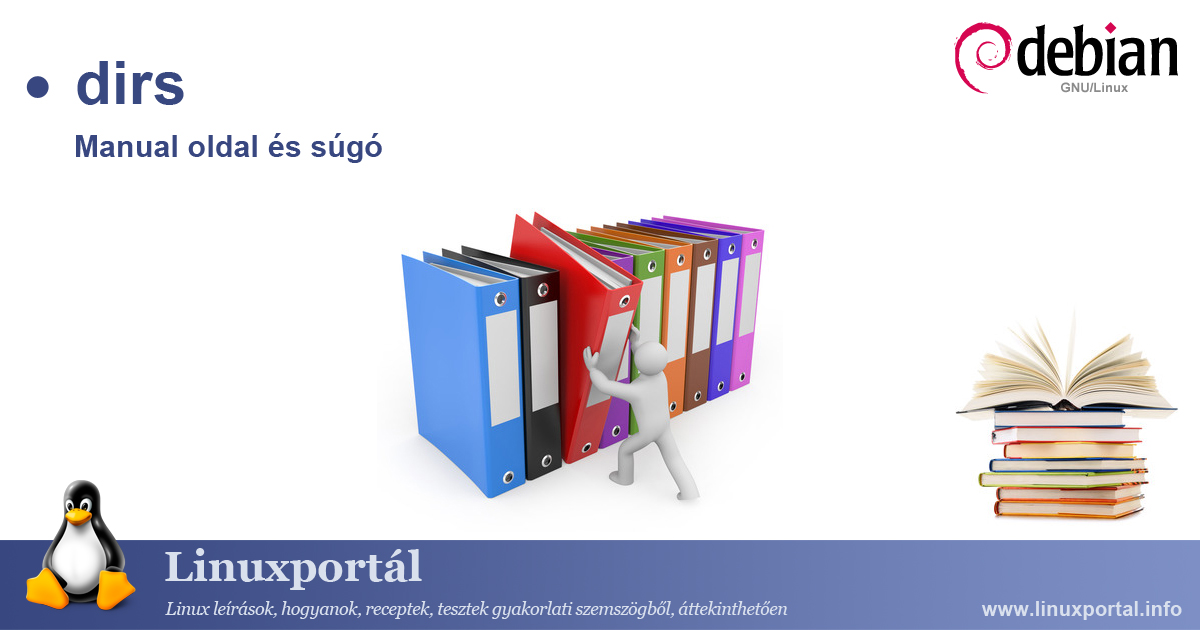mysqlbinlog
Manual page and help for the mysqlbinlog linux command. The server binary log consists of files containing "events" that describe how to modify the contents of the database. The server writes these files in binary format. The mysqlbinlog utility is used to display the content in text. You can also use mysqlbinlog to display the contents of the forwarding log files written by the slave server in the replication option because the format of the forwarding logs is the same as the format of the binary logs.