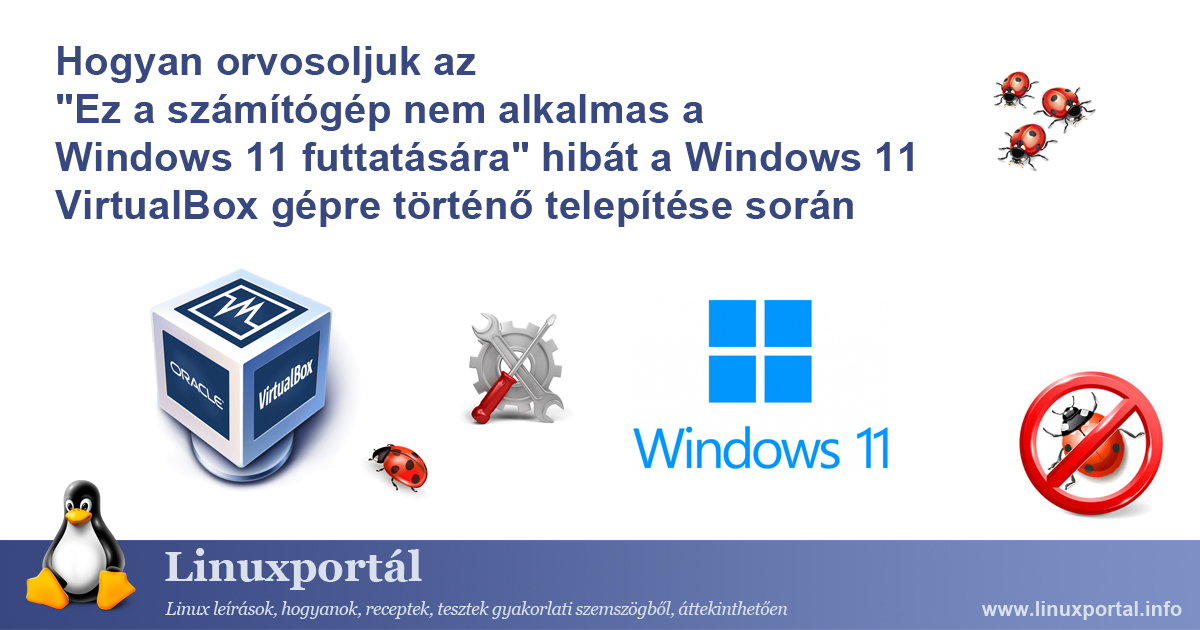How To Fix "This PC can't run Windows 11" Error When You Install Windows 11 On VirtualBox
VirtualBox can be installed on a variety of operating systems, including all versions of Windows. However, there are still issues with Windows 11. The current version of Virtualbox (6.1) theoretically supports Windows 11, but there are problems during installation. This troubleshooter resolves this issue so that you can install the current latest version of Windows, 11, without any problems.