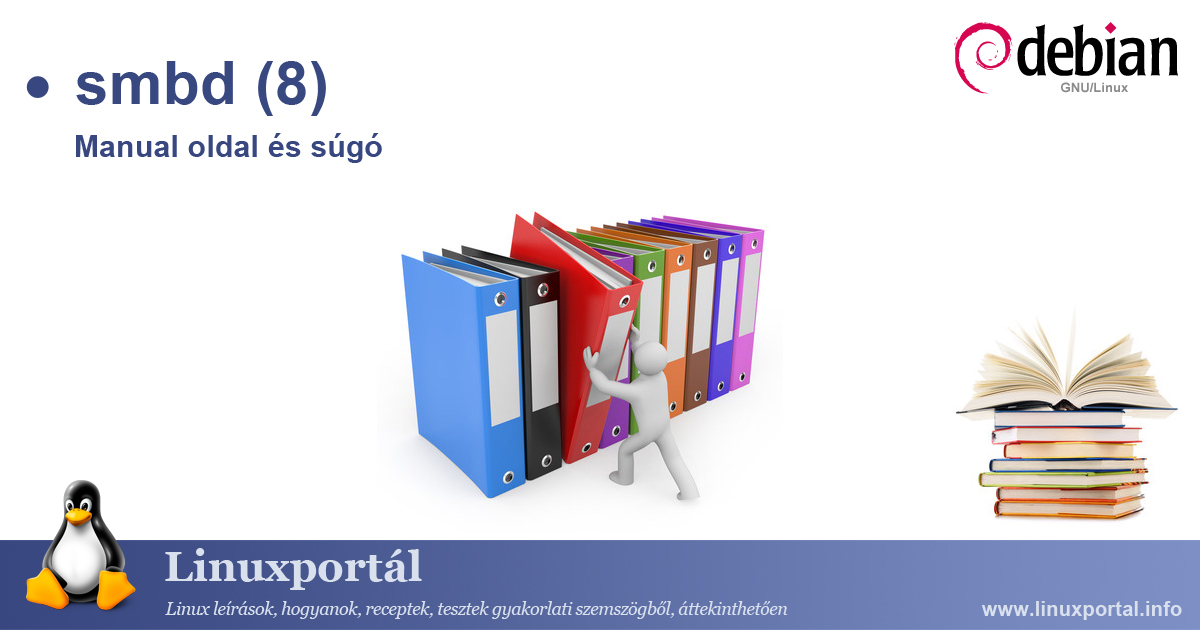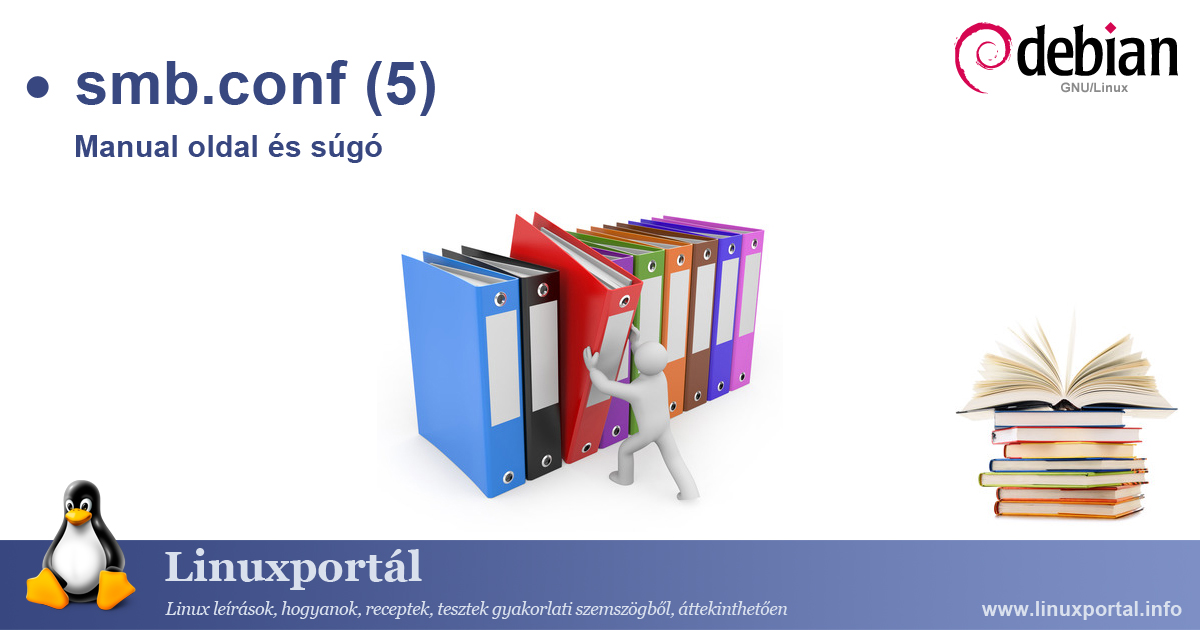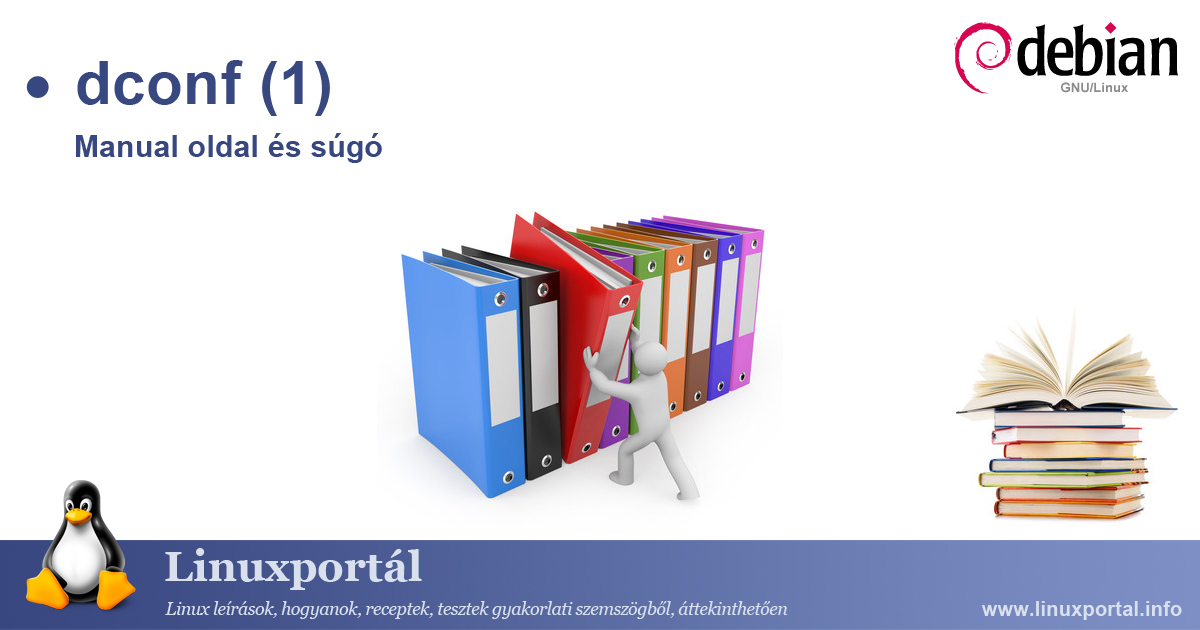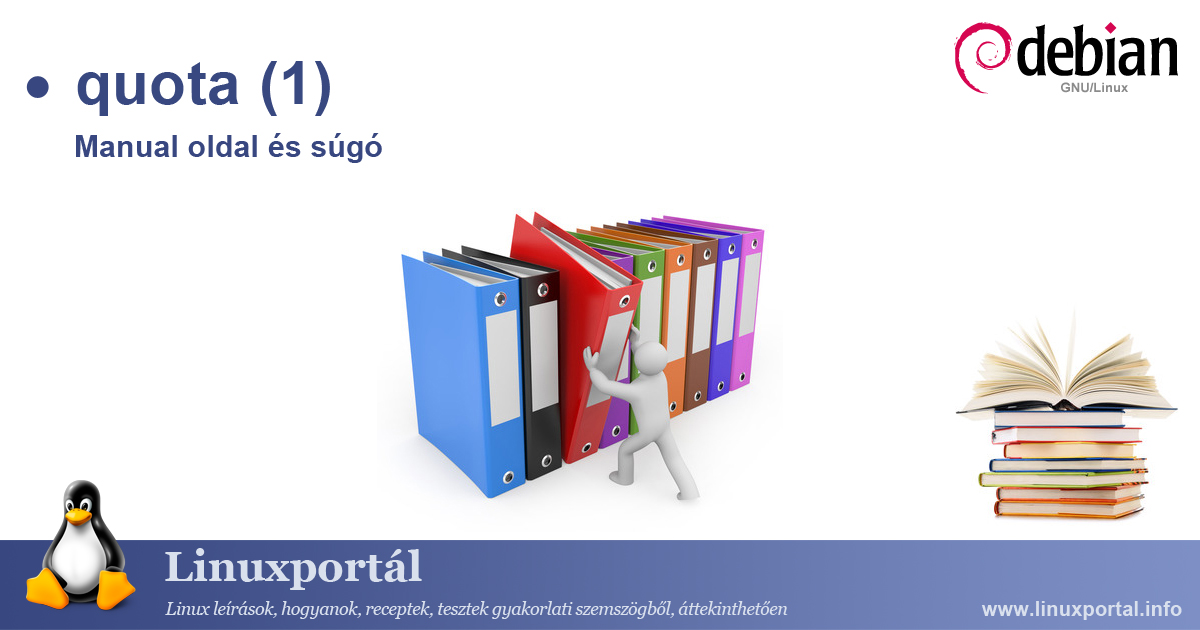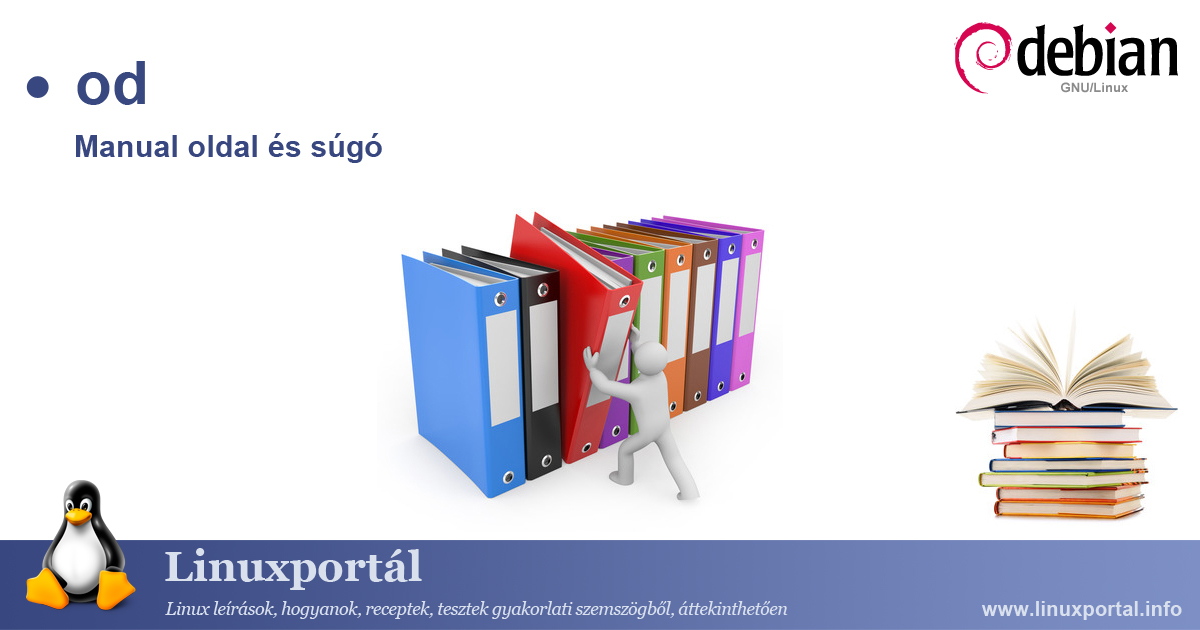smbd
The manual page and help for the smbd Linux command. Smbd is a server daemon (also known as a service) that provides file and printer sharing services to Windows clients. The server provides file space and printing services to clients that use the SMB (or CIFS) protocol. Smbd is compatible with the LanManager protocol and can serve LanManager clients. These include MSCLIENT 3.0 for DOS, Windows for Workgroups, Windows 95/98 / ME, Windows NT, Windows 2000, OS / 2, DAVE for Macintosh, and smbfs for Linux.