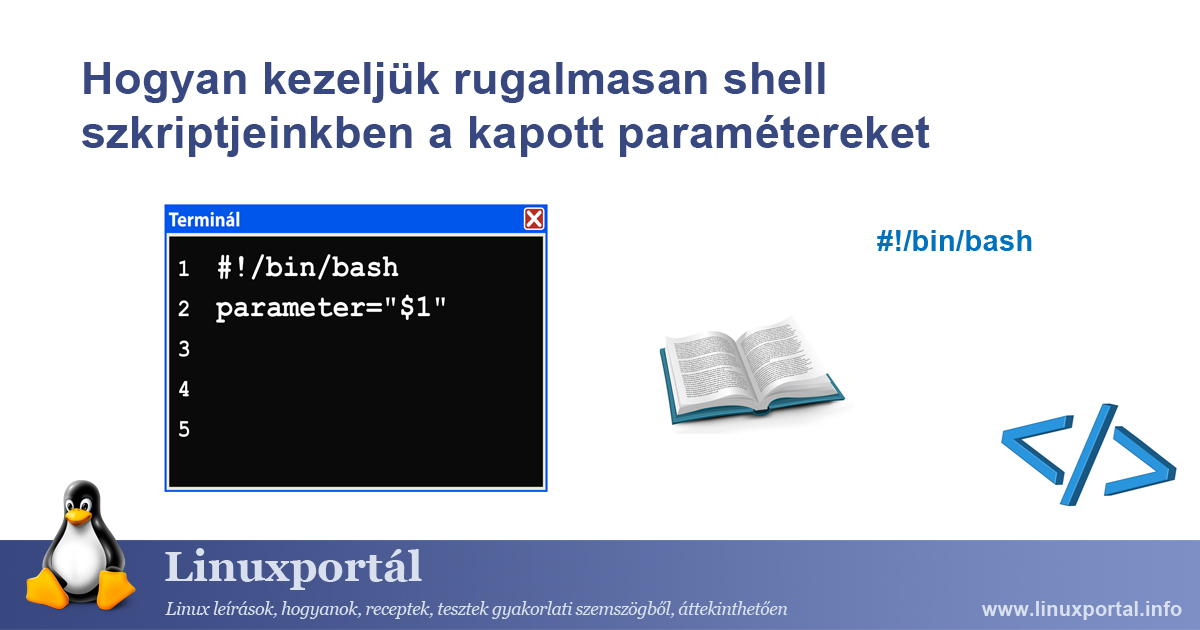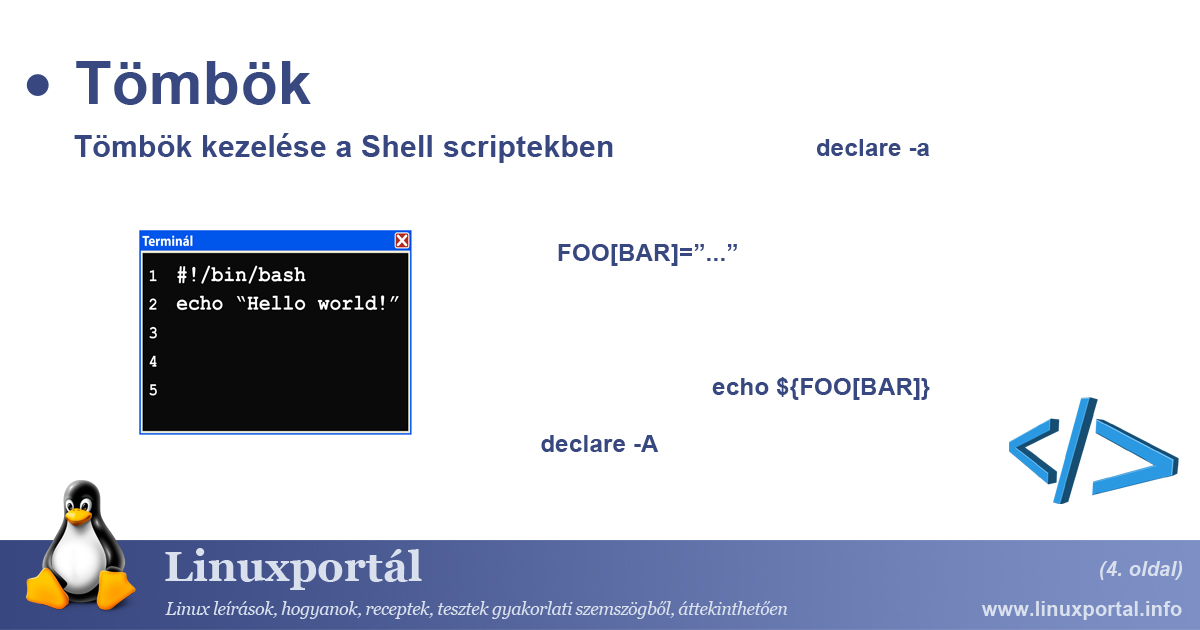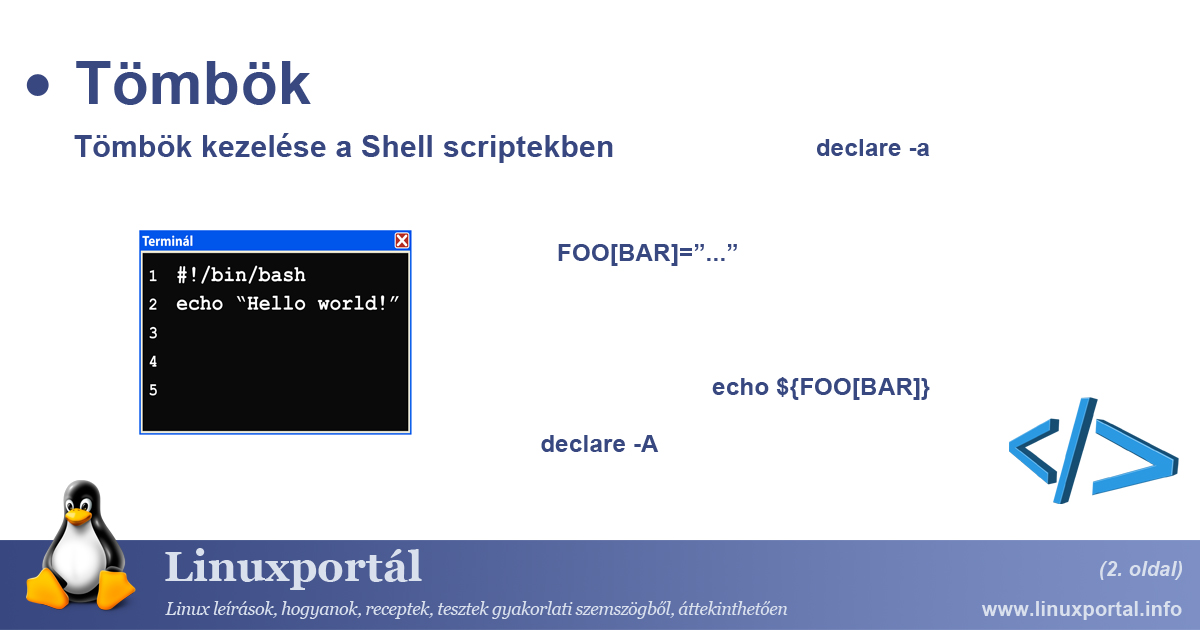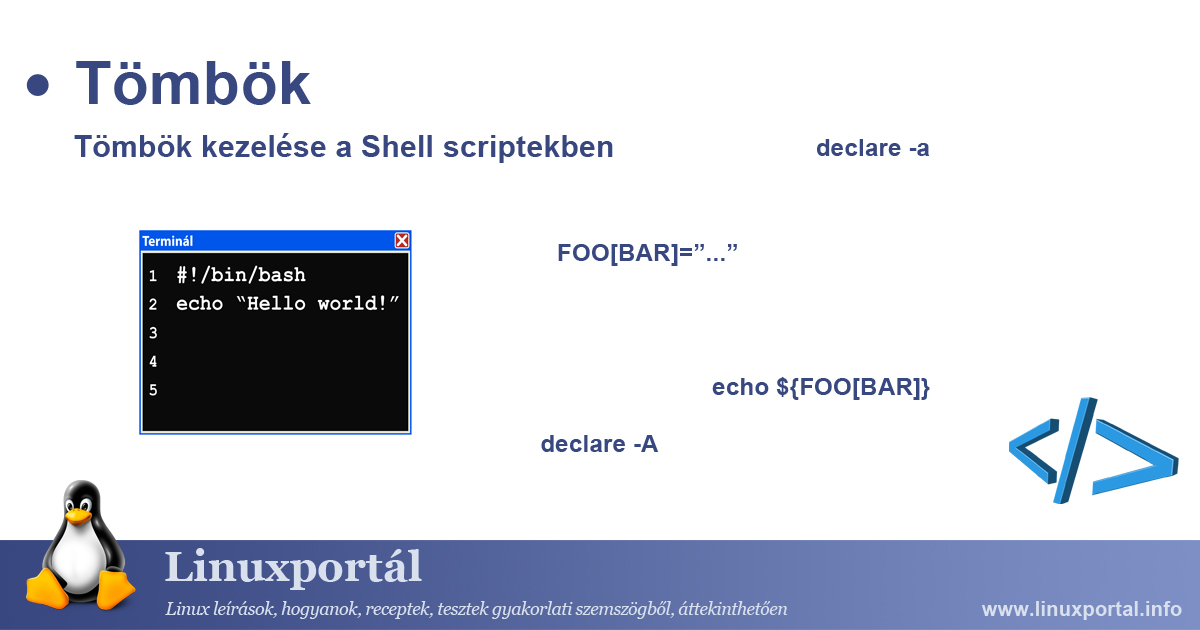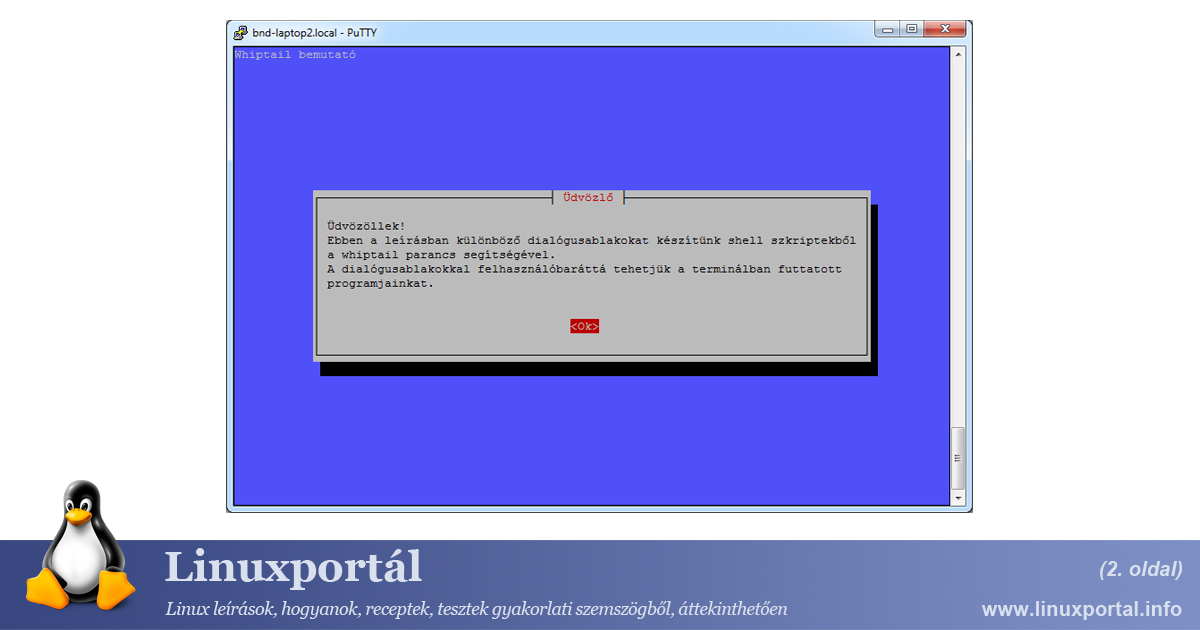I would like to wish you a Merry Christmas and a Happy New Year rich in Linux to everyone!
How to automatically clean PHP session files left in the tmp directories of web accounts in an ISPConfig server environment
PHP sessions are global variables that transmit data stored during web visits across multiple pages, i.e., they are not lost when moving from one page to another. PHP accomplishes this by assigning unique IDs to visits (sessions) and creating files in the server-side file structure associated with those IDs in which it stores the data required for the session. The system places these files in a specific directory, usually tmp, which is normally deleted by the garbage collector after a specified time. However, the situation is sometimes not so obvious. This is because if the PHP environment on the server changes, the garbage collector may not be able to delete these obsolete, unnecessary session files. In this description, we will look at how we can use our own solution to ensure that these session files are deleted when the default cleaning system cannot remove them.