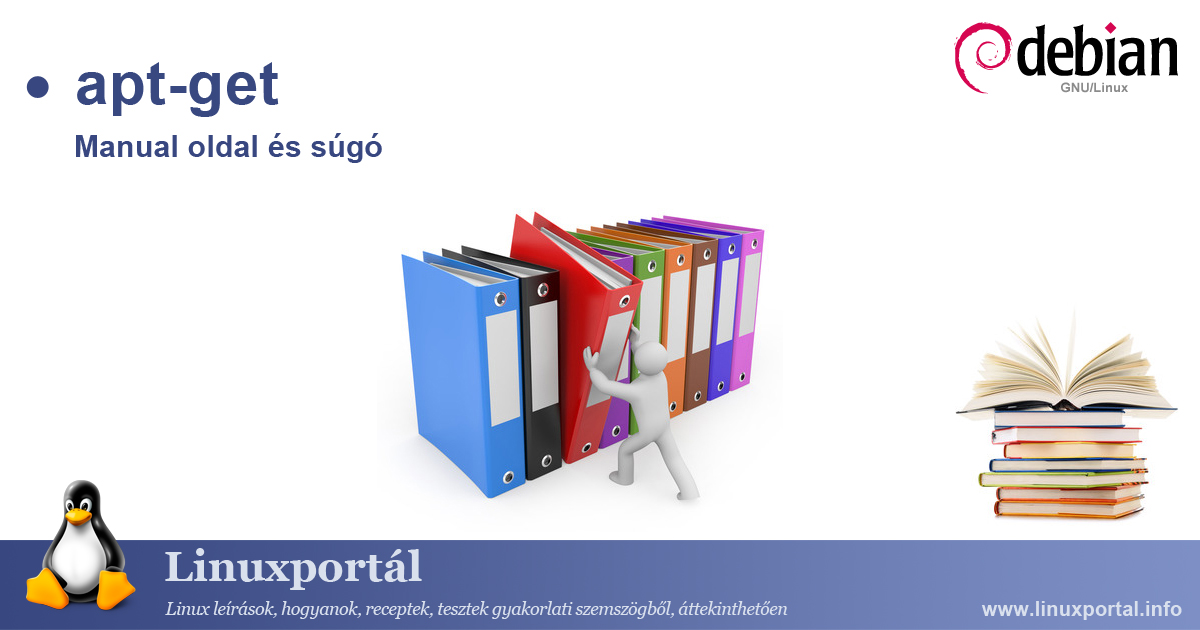How to upgrade your perfect Debian9 (Stretch) server to Debian 10 (Buster) (page 3)
The operating system running on our Debian-based web servers will become obsolete over time, so over time it will be necessary to completely upgrade the distribution. In this description, we will perform a complete upgrade of a Debian 9 (Stretch) web server to Debian 10 (Buster). There are many services on the server that will also be updated. On the third page of the description, we will perform the post-upgrade tasks, during which we will check the entire system and the services running on it.