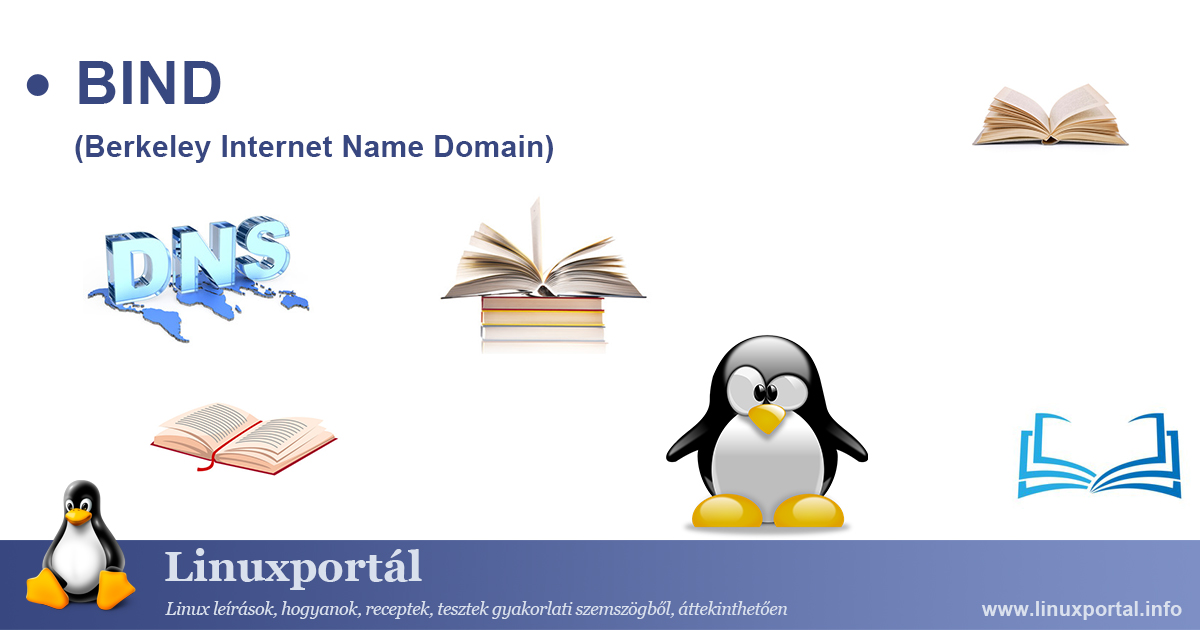hostname
The hostname command is a basic tool in Linux systems that allows you to query or set the computer name. In Linux systems, every machine has a unique name, which we call "hostname". This name allows devices to be identified and accessed within the network. The hostname command can be used to view or change the settings of the current hostname. This command is particularly useful when diagnosing network problems and configuring servers and other network devices.