Content
Download details
The download page contains the version of Perfect Server: Debian 10 (Buster) v1.1 VirtualBox image file. The file first I shrunk it with VirtualBox, then I packed it with pigz.
VirtualBox settings are required for proper machine operation can be viewed here.
Content of the virtual machine
In chronological order, the following have been installed on this machine:
The earlier, 1.0version contains:
- Installing Debian 10 (Buster) Minimal Server [ Installation guide | download virtual machine ] - 2019-11-05
- Network setup (fixed IP address: 192.168.100.130) (this IP address was set later). About changing the IP address read here.
- configured hostname: debian10.linuxportal.vm
- Debian 10 (Buster) LAMP server v1.0 installation [ Installation guide | download virtual machine ] - 2019-11-19
- Perfect server: Installing Debian 10 (Buster) v1.0 [ Installation guide | download virtual machine ] - 2020-01-02
- rkhunter
- Postfix (SMTP server)
- amavisd
- SpamAssassin
- ClamAV
- Dovecot (POP3 / IMAP server)
- WebDav
- Configure httpoxy protection
- Let's Encrypt free SSL aid
- pureFTP
- Height
- BIND DNS server
- Webalizer
- AWStats
- Jailkit (Installed from Debian 10 backports)
- Fail2ban
- Useful for configuring Fail2Ban jails
- UFW Firewall
- RoundCube
- ISPConfig 3
As a continuation of the above, the following have been installed, which are already 1.1Virtual Server Version Parts:
- Installing newer PHP versions [ Installation guide ] - 2020-01-27
- Installed PHP versions from page 1 of the description: 5.6, 7.0, 7.1, 7.2, 7.3, 7.4
- Configuring custom PHP versions in the ISPConfig control panel [ setup guide ] - 2020-01-27
- Munin server monitor system installation [ Installation guide ] - 2020-02-17
- Upgrading the ISPConfig 3 control panel to 3.2 [ upgrade guide ] - 2021-01-07
- Creating the first web account in the ISPConfig server configuration [ setup guide ] - 2021-01-07
- Web account created for Drupal9 website.
- Disable username prefixing in the ISPConfig3 control panel [ setup guide ] - 2021-01-07
- Drupal 9 CMS system installation, revitalization [ Installation guide ] - 2021-01-10
- Installing PHP 8 [ Installation guide ] - 2021-02-06
- Drupal configured for 9 web hosts
- Update phpMyAdmin [ upgrade guide ] - 2021-02-22
- Manual update (4.9.1 -> 5.0.4)
- Installing Composer PHP package manager [ Installation guide ] - 2021-02-22
- recently downloaded version 2.0.9 installed
- Upgrading Drupal 9 base system [ upgrade guide ] - 2021-02-25
- Automatic update 9.1.2 -> 9.1.4
- Upgrading Drupal 9 base system [ upgrade guide ] - 2021-03-04
- Automatic update 9.1.4 -> 9.1.5
- Update phpMyAdmin [ upgrade guide ] - 2021-03-04
- Manual update 5.0.4 -> 5.1.0)
Debian packages updated: 2021-03-06
Gallery
Virtual machine access
Linux / SSH users
- Username: root
Password: linuxportal_root - Username: linuxportal
Password: linuxportal - Username: drupal9
Password: linuxportal
Additional accesses
Additional accesses created during the installation are stored on the virtual machine /root/access.txt file.
file Information
- Filename: linuxportal_d10_003_tokeletes-szerver-debian-10-buster_v1-1.vdi.gz
Size: 1,32 GB (1 414 915 967 byte)
Unpacked size: 5,49 GB (5 bytes)
Download
Registration is required to download files!
- To post registration and login required
- 682 views
Hozzászólások
Hi! It's weird.
Hi!
This is weird.
It worked for me when I uploaded. I will check to see if the file is corrupted.
In the meantime, check to see if you've set up your virtual machine accordingly:
Maybe something may not have been set up well.
In the meantime, I also replaced this link in the description.
Hello ! thanks for the reply. Which…
Hello !
thanks for the reply. What annoys me is that the system starts from vdi (at least I think about it :-)), but now it has gone on, but it stops, I attach a picture.
That's weird. If you have already gone…
That's weird. If you have already gone, the VDI file is definitely not corrupted. Then there may be some VirtualBox problem. You may have hardware in your machine that cannot be handled 100% by VirtualBox.
I usually start these on Debian machines, try them in a box, and on a Win10 machine. He went to me on all of them.
Yes, that's what I mean,…
Yeah Al that sounds pretty crap to me, Looks like HW is going to be something.
Although e.g. I can put raw Linux under HyperV, but it's a different category.
Thank you for dealing with it :-)
I think fresh up…
I think you could freshly add anything to VirtualBox as well, you just might not have some hardware compatible with the finished machine I saved.
Theoretically, you have to point the same hardware to the guest machine in each box, but you may be emulating something different on that machine.
Maybe you could try out what you do there on another machine.
Well, there's nothing, I hope to somehow have a say!



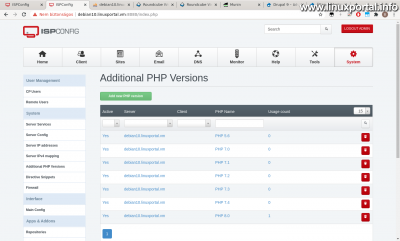






vdi export to VM
Hello! i downloaded this virtual machine: unzipped it, now i have a ~ 6GB .vdi file.
Either way I import it into Virtualbox, it starts (maybe?), But it doesn't go from here: / dev / sda1 clean, xyz files, etc ......
What am I not doing well?
Thanks.
Tibi